
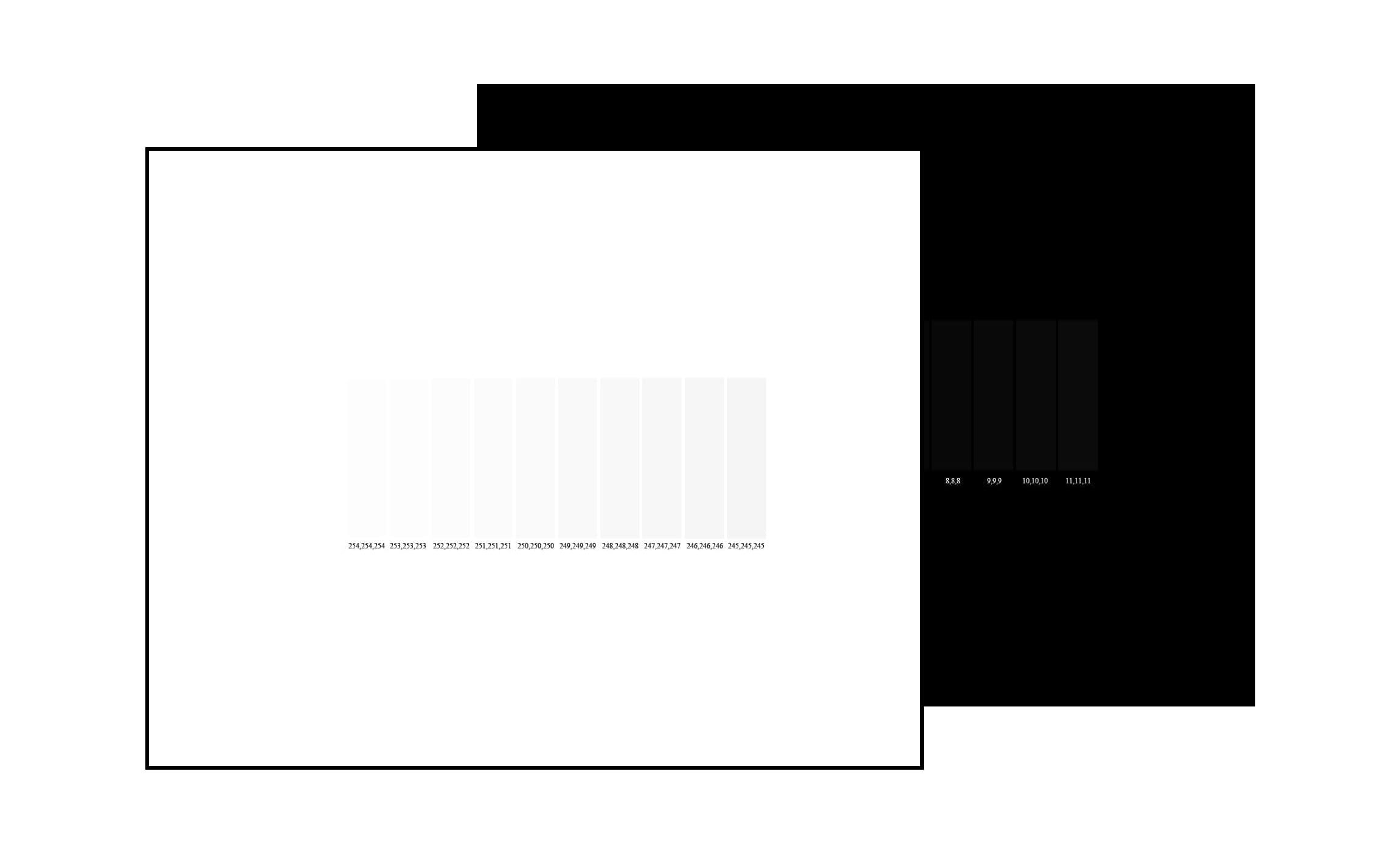
Simple adjustment of your screen
Date of publication: 18 Jun 2020The most important question for each photographer is “Do I see the photo with same color as it see other people on their screens?”. What you can do that your colours will be correct and same as people should see? I know 2 options. Use hardware or software way.
Hardware way is to buy calibration tool (such as “spider”) and set all colours on your screen to ideal state. That is not cheap tool and most important thought, that you will use it only 1-2 times only. Also you should know that the calibrator set your colors depends on the light inside of your room. That means, for daytime light from window you will get one setting, but for night time, when you use lamp it will be different setting. For professionals, who worked with printing is very important.
The easy simple software way is use IPS screen and setup your setting that you see all black and white colors (what is mostly people lose (don’t see) on the screens.
For this adjustment your monitor you need correct set the brightness and contrast of your monitor. You should see all details in white and dark parts on the each photo.
So, you should create simple white picture, with has parts from clear white (RGB: 255,255,255), next one is a bit darker (RGB: 254,254,254) and next one is more dark (RGB: 253,253,253) etc…
The same you should do on the black background with black spots, for full black (RGB: 0,0,0), to a bit lighter (RGB: 1,1,1) etc…
You will get pictures like that what I did:
| Black rectangles on the black background, for adjustment “Black point”  | White rectangles on the white background., for adjustment “White point”  |
On white image you should see at least rectangle #245 and on the black picture at least #11.
If you don’t see any rectangles on this 2 pictures, open settings of you monitor and adjust brightness and contrast on it.
The better to see more rectangles, but if you see all of them, that means you see to much =)
Some computers have curves in settings of graphic cards. That is better to way to adjust white and black point on your screen

